

Calc spreadsheet file used in video: Right-click to download file
Calc's subtotal feature can quickly group and add subtotals to a table.
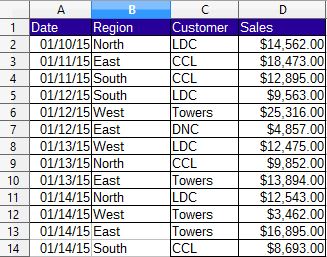
In the table above, To group the regions and get subtotals for each:
 You can also use the shortcut: hold down Alt and press d t
You can also use the shortcut: hold down Alt and press d t



The subtotals will need formatting. Select the Sales column and press the currency button. On the left side of the spreadsheet there are numbered buttons. Below these are buttons with minus signs to indicate that all the data is being displayed:

Click 1 to display only the grand total
Click 2 to display the Regional totals, the buttons below the 2 button are now displaying plus signs, click any one of them to dispay the detail for that region, here I clicked to display the South region:

Click 3 to display the complete table again. You can have up to 3 groups of subtotals, for example if you wanted to further group this table by customer so that it shows the subtotals for both region and customer:

You'll need to format the Sales column again for currency. On the top left side there are now 4 buttons to display subtotals for different groups. You can click the minus signs to close the details for any group.
To remove the subtotals from your table, first make sure the table is showing all the details. in the example do this by pressing the 4 button at the top left.
Drag and highlight the entire table.
Go to the Data menu, choose Subtotals.... or hold down Alt and press d t
In the Dialog click the Remove button in the lower right corner. The subtotals will be removed but the table will still be sorted by region then by customer.
If you need it back to it's original form, you can press Ctrl z repeatedly to undo the changes.