

Excel spreadsheet file used in video: Right-click to download file
A reference to a cell in a formula can have an absolute or relative reference to the row and/or column of the cell.
When a cell is clicked to add it to the formula it is by default relative.
By making a row or column reference absolute, the reference cannot move when the formula is copied to adjacent cells with the fill handle.
To make a column reference absolute a $ is placed before the column letter:
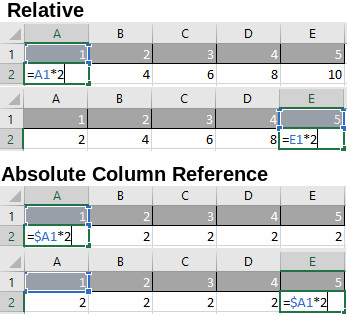
With the relative reference when the formula in cell A2 is copied across the columns, each number in row 1 is multiplied by 2. In the formula the column reference increments each column.
With the absolute column reference when the formula in cell A2 is copied across the columns, the value in cell A1 is multiplied by 2 in each column. In the formula the column reference stays on the first column.
To make a row absolute a $ is placed before the row number:

With the Relative reference when the formula in cell B1 is copied down the rows, each number in Column A is multiplied by 2. In the formula the row reference increments each row.
With the Absolute row reference when the formula is copied down the rows, the value in cell A1 is multiplied by 2 in each row. In the formula the reference stays on the first row.
In a multiplication table an absolute reference to a column is used on the first factor and an absolute reference to a row is used on the second:

An Absolute reference for both row and column has a $ before both the row and column references, In the following example there are 3 items which will increase their value each year by 10% indicated in cell B6. The reference to cell B6 in the formula is absolute for both the row and column. When the formula is copied from row C2 to C4 then from column C to column D the formula always refers to B6 for the percentage increase.
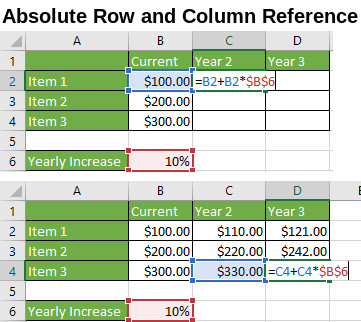
All the possible Absolute/Relative values for a cell reference can be cycled through by pressing the F4 Key
Repeatedly
| Press F4 | Reference |
|---|---|
| 1 time | Absolute Row and Column |
| 2 times | Absolute Row Relative Column |
| 3 times | Absolute Column Relative Row |
| 4 times | Relative Row and Column |