

Calc spreadsheet file used in video: Right-click to download file
The Auto filter can quickly sort and display only the records you need to display in a table.
The first example is a table where only the records for the north region are needed:
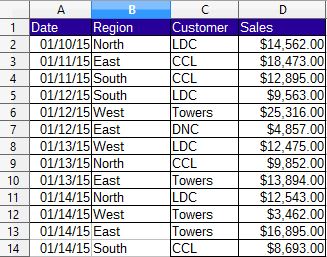
 Or use the shortcut Alt d f f.
Or use the shortcut Alt d f f.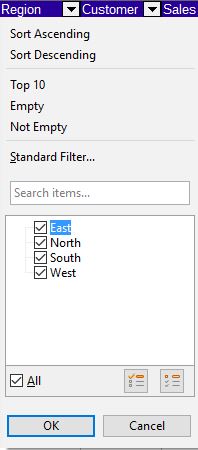
A small square now appears next to the arrow for the Region drop-down to indicate that the records are filtered.

The autoFilter can also sort values, for example to sort the Sales figures:
Now we have only the records for North with the Sales sorted in Descending order.
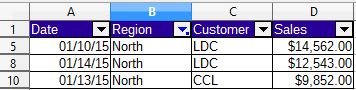
The Subtotals feature can be used with auto-filter to get subtotals for the filtered items:
You'll need to select the subtotal and press the Currency button on the toolbar to format the subtotal.
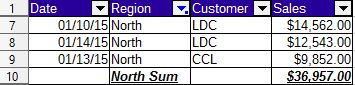
To reset the autoFilter, open the Data menu, then choose Autofilter, then Reset Filter. You can also use the shortcut keys Alt d f r. To Turn off the autofilter, press the Autofilter button on the toolbar.
Alternatively, you can just press Ctrl z a few times until the table returns to it's original form.
The standard filter will give you more options than the AutoFilter. This example starts with the table we had at the very beginning of this lesson.
First click any cell in the table, then under the Data menu choose Filter then in the next menu, choose Standard Filter. Or use the keyboard shortcut Alt d f s. The Standard Filter dialog appears:
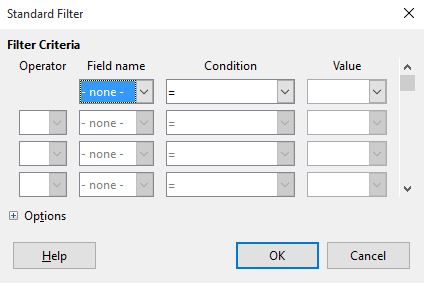
Suppose you want only records for the West and South regions on 1/12/15.
We've got only the records for West and South on 1/12/2015.
Basically it's almost as you would say it in english:
Region equals West AND Date equals 2015-01-12 OR Region equals South AND Date equals 2015-01-12.
To get All the records back, go to the Data menu choose Filter then Reset Filter.
By changing the Condition you can get results in between dates. for example, I want the West region, between 1/12/2015 and 1/14/2015:
We're telling the filter give me Region Equals West AND date is more than or equal to 2015-01-12 AND Region Equals West AND date is less than or equal to 2015-01-14.